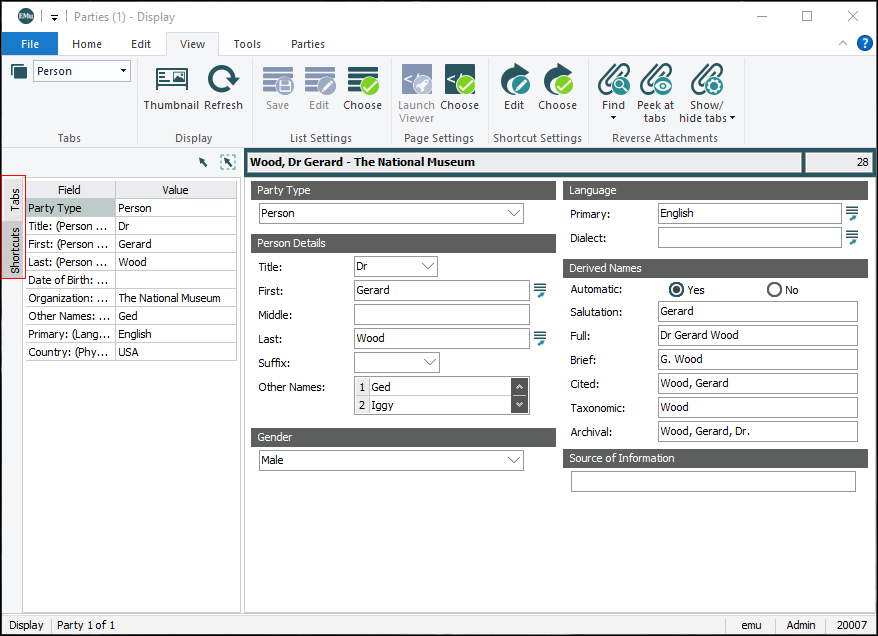Records which fields are included in a Shortcuts View. (This entry is System generated, although it can be manually entered into the Registry.)
Selecting the Shortcuts tab (on the left of a module window) displays a list of fields and their values in a pane on the left side of a module window:
See Shortcuts View for details.
The Shortcut List Registry entry is auto-generated when a user selects Choose (Shortcut Settings) on the View tab of the Ribbon and then adds a new Shortcut List by clicking New.
The current shortcut list is recorded in the Shortcut List Selected Registry entry.
Usage
This Registry entry can be assigned to users and groups:
| Key | User | Group | Group |
|---|---|---|---|
| Key 1 | User
|
Group
|
Group
|
| Key 2 | user | group | Default
|
| Key 3 | Table
|
||
| Key 4 | table | ||
| Key 5 | Shortcut List
|
||
| Key 6 | title | ||
| Value | column;column;... | ||
User
|
user | Table
|
table | Shortcut List
|
title | column;column;... |
Group
|
group | Table
|
table | Shortcut List
|
title | column;column;... |
Group
|
Default
|
Table
|
table | Shortcut List
|
title | column;column;... |
where:
|
title |
is a name for the set of fields that displays as the shortcut list. |
|
column;column;... |
is a semicolon separated list of column names. |
Note: This is a System generated Registry entry (although it can be entered into the Registry manually).
Example
The following example defines a list of shortcut fields for the Parties module:
| Key | Setting |
|---|---|
| Key 1 | Group
|
| Key 2 | Default
|
| Key 3 | Table
|
| Key 4 | eparties
|
| Key 5 | Shortcut List
|
| Key 6 | Party Name
|
| Value | NamFirst;NamLast
|